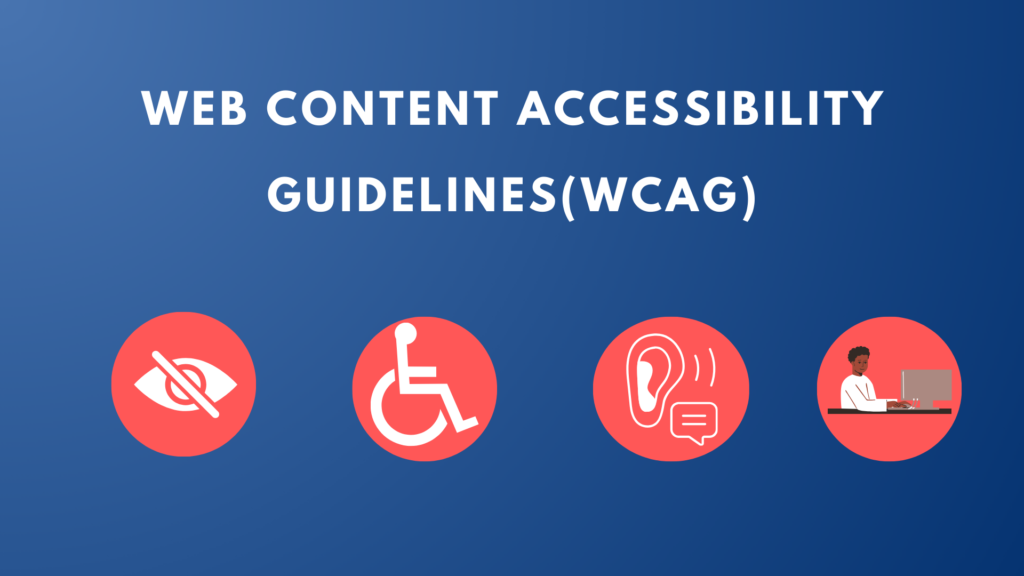Web accessibility assessment(wave accessibility tool chrome) is one type of tool. It provides visual feedback about the accessibility of your web content by inserting icons and indicators into your web pages.
No automated tool can tell you whether your page is accessible or not, but it is a tool that facilitates human assessment and gives you signals about accessibility issues. All analysis is performed entirely within the Chrome browser, providing secure assessment of your intranet, local, password protected and other sensitive web pages.
How to Add Wave Tool in Chrome:
To install wave accessibility tool chrome,
- Go to the right top side and click Customize and Control Google Chrome on the of the Chrome browser,
- select Extensions
- and then click on Visit Chrome Web Store.
- and then click ADD to Chrome button
- And now see in extension wave tool added.