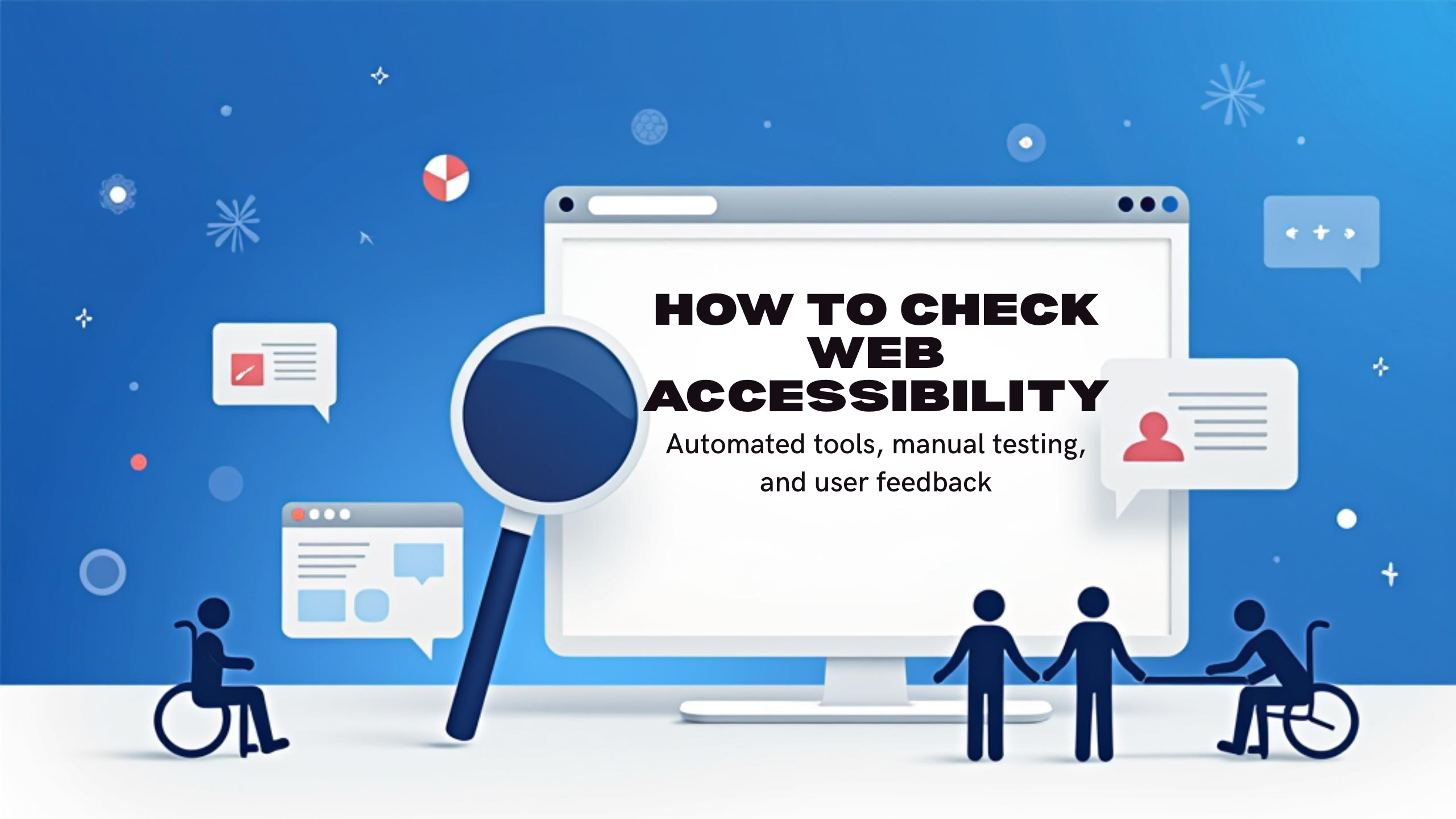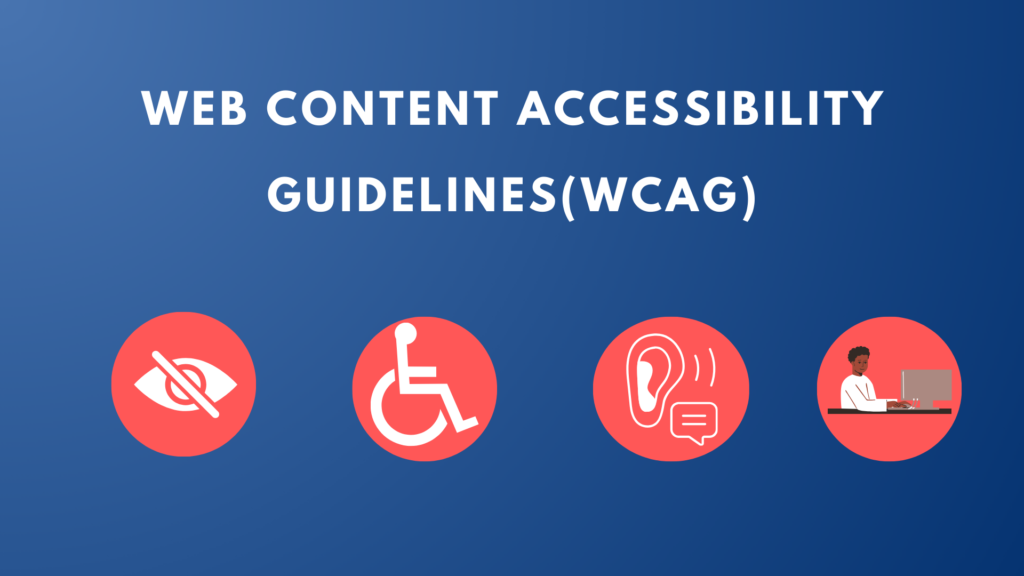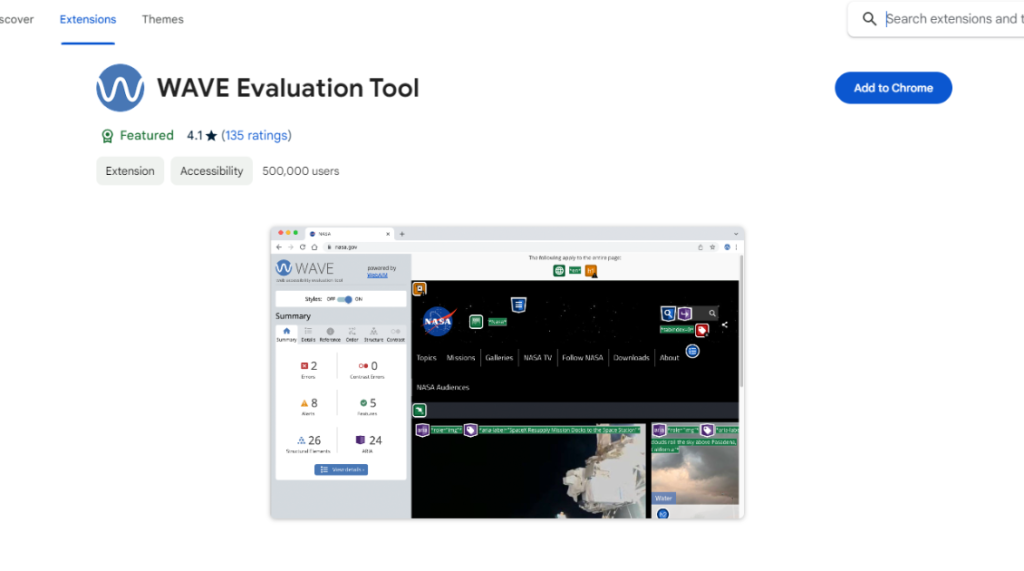You can check a website’s accessibility using automated tools, manual testing, and user feedback.
In this blog, I am sharing tips for how to check the website’s web accessibility.
page Contents
ToggleAutomated tools:
Here are some automated tools.
Manual Testing:
Manual testing is done by the developer, in which the developer checks whether the tabbing is working properly or not, the approach of tabbing should be from top to bottom and from left to right. And using the screen reader NVDA, it has to be checked whether the information given is meaningful or not. That is the compulsory for the WCAG rule. If you want to know why is web accessibility important, so you can read on, click this link
User Feedback:
We have to make changes to the website based on feedback from people with disabilities
According to the rules of WCAG, we also need to consider this requirement when designing the website.
- Zoom in on the page to 200% to see how the content and layout look
- Check for color contrast
- Check for alternative text for images
- Check for labeled forms
- Check for accessible downloadable files
- An accessible website allows all users to access the same information and content, regardless of their ability.
- Validate your HTML
Conclusion:
According to me, manual testing will be a better approach. because automated tools do not provide the facility for checking tabs, directions, and meaningful content.
If you want to create your website to be web accessible so you can contact me, we will provide all the facilities.